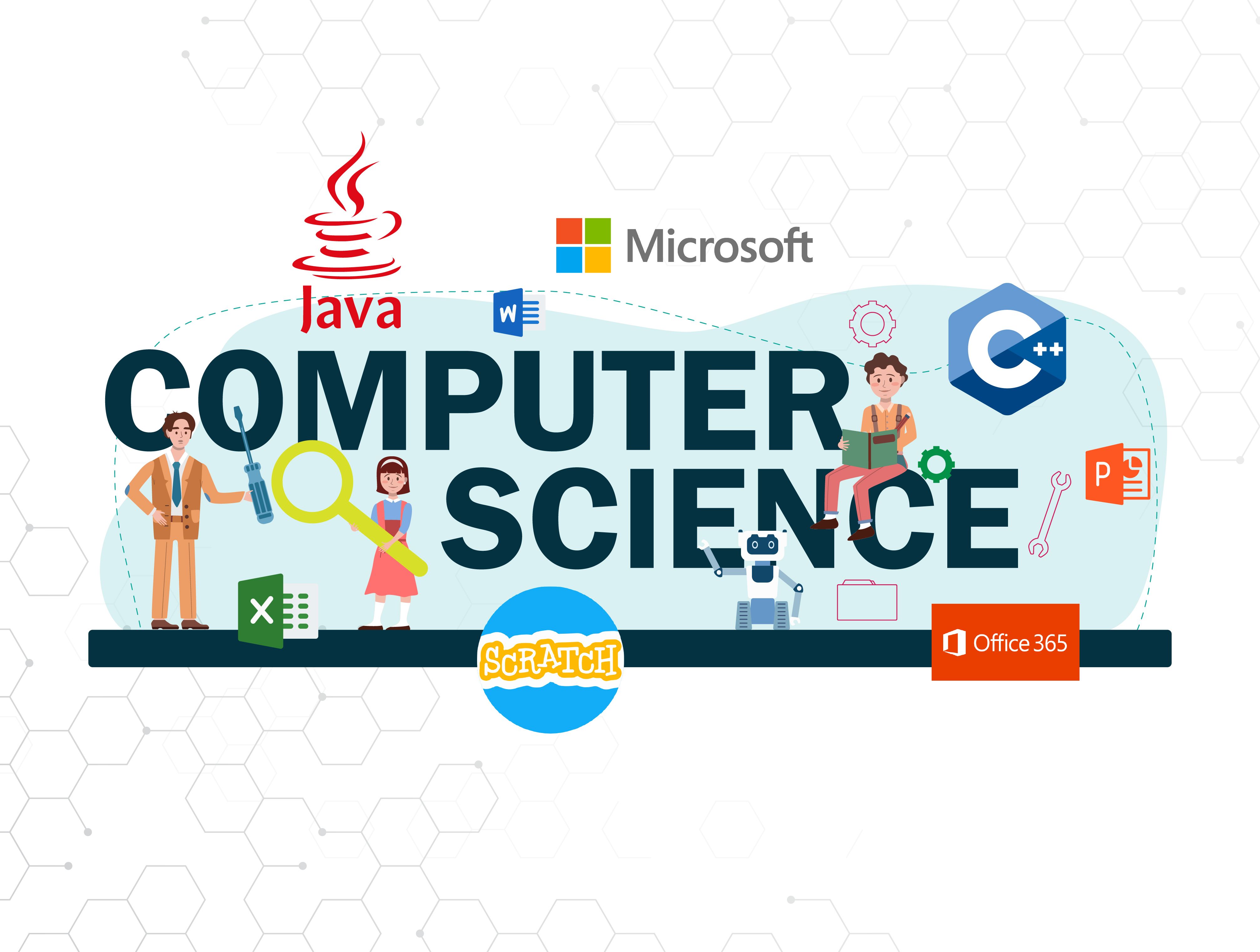
The Computer Science at Nalanda Vidya Niketan
Empowering Analytical Minds and Innovators for Tomorrow.
Learning by Doing
At our institution, Computer Science education is not just about learning theory — it’s about experiencing technology hands-on. We follow an activity-oriented teaching model that engages students in real-time and nurtures their problem-solving and technical skills through concept implementation and guided lab practice.
Concept implementation in classroom
Concept implementation in classroom
For every topic max possible projects works will be assigned. Students complete projects within the class when the concept has been taught and uploaded in Ms Teams.
1. First 45 mins:
Concept taught with live student activities
2. Next 45 mins:
Lab activity based on the concept, uploaded in advance by the teacher
Students must upload both files (activity + lab) to Microsoft Teams portfolio with the activity name (uploaded by student or staff)
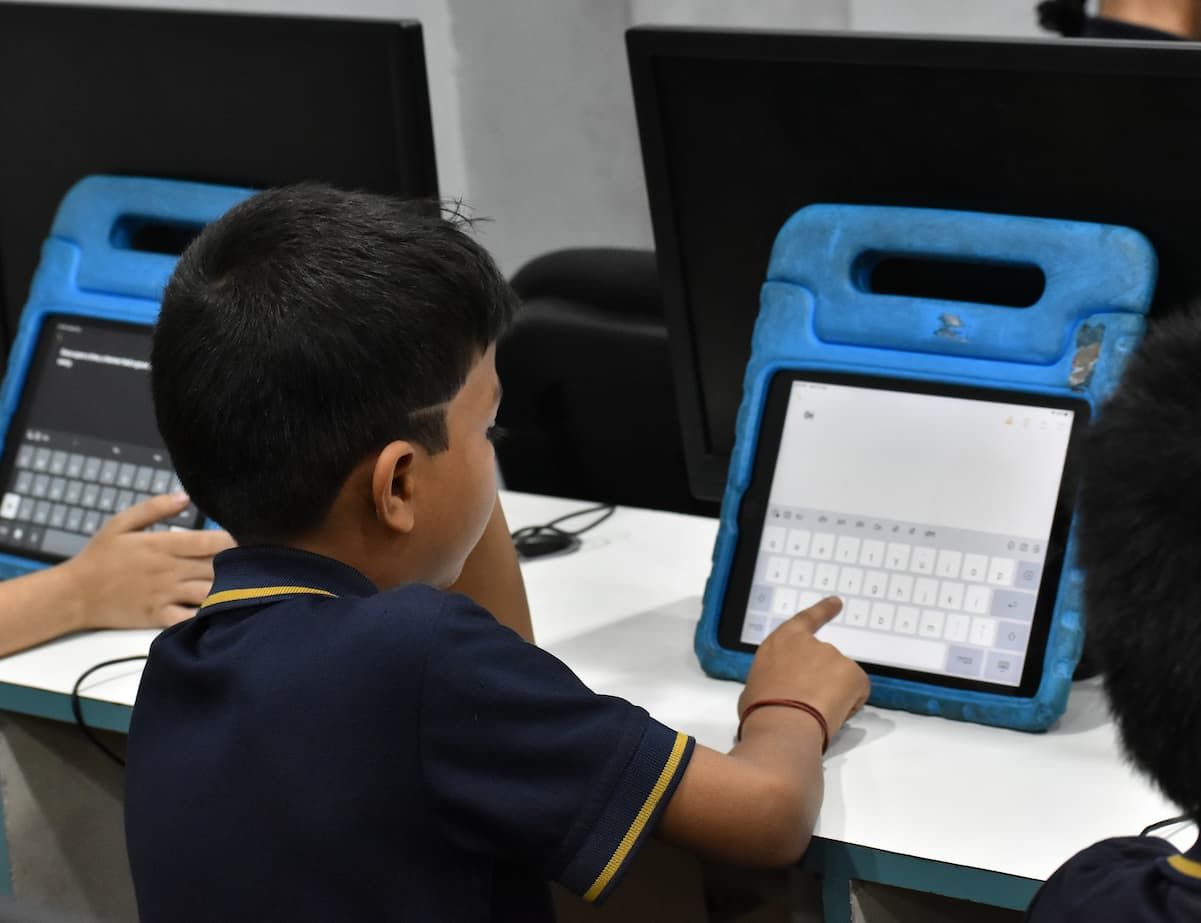
Assessment and Marks posting

Assessment and Marks posting
At NVN, we use technology in the process of teaching and learning which saves time and provide opprunities for the children to match their skillset to the futuristic world:
1. Teachers evaluate using standard rubrics
2. After all sections complete, marks shared with computer operator for MCB upload
3. Marks are downloaded from Teams and updated in MCB
4. 20% marks deducted for late or absent submissions
Follow up for Student absent/ incomplete
Follow up for Student absent/ incomplete
Students can complete missed/incomplete work during:
Monday to Friday:
4:00 PM – 5:00 PM
Saturday:
1:30 PM – 4:00 PM

Computer Science Curriculum Overview (Grades 1 to 10)
This curriculum blends foundational skills with hands-on activities to foster confidence and innovation in technology.
Grade 1
Theory Topics : Computer parts, uses, features, iOS, iPad basics
Practical / ICT Activities : Camera, YouTube, Notepad, BMI Calculator, Google Maps, iBooks, Doodle Buddy, Paint Spark, MS Word, MS Excel
Grade 2
Theory Topics : Computer spelling, parts, uses, iOS, Digital Citizenship
Practical / ICT Activities : Book Creator, MS Word, Scratch Jr, iMovie
Grade 3
Theory Topics : Computer basics, hardware/software, Gmail login, MS Teams
Practical / ICT Activities : Typing, Google Sites, MS Word, Scratch
Grade 4
Theory Topics : History and generations of computers, peripherals, OS, internet ethics, MS Teams
Practical / ICT Activities : Typing (Keyboard Climber 2), MS Excel, MS PowerPoint, Scratch
Grade 5
Theory Topics : Characteristics of computers, input/output devices, H/W & S/W concepts, OS, digital citizenship
Practical / ICT Activities : Typing (Keyboard Climber 3), MS PowerPoint, Scratch
Grade 6
General Topics : AI, ML Introduction
Hardware : IO Devices, CPU
Integration : MS Word
Designing : Photoshop
Programming : Scratch
Grade 7
General Topics : AI, ML Basics
Hardware : Memory, Audio/Video Devices
Integration : MS Excel
Designing : Photoshop
Programming : C++
Grade 8
General Topics : AI, ML Applications
Hardware : Networking Types & Devices
Integration : PowerPoint
Designing : Sketch Up
Programming : Java
Grade 9 & 10
General Topics : Artificial Intelligence
Programming : Project-based learning


